How Viewber Works
Reliable support for your organisation
A Viewber account provides you with access to a nationwide network of extensively vetted, DBS checked and locally based Viewbers to assist with property services on your behalf. They can host viewings, provide condition reports, visit properties, check tenants, take photographs and more – live or streamed, 7 days a week. Learn how below.
Choose a time
First, set up a time for our Viewber to visit your property. Depending on whether you’re letting, selling or investing in a property, you may need to arrange this with your vendor, landlord or selling agent before booking a Viewber.

Add a Property
Log-in (or Register first) to your Viewber account. Visit the “Properties” tab on your Client Dashboard and add details such as address, access requirements and any relevant notes.

Place your booking
Once your property has been added, choose “Book Appointment” and go through our easy step by step booking process to indicate which service you require, when to visit and who to meet (if applicable).
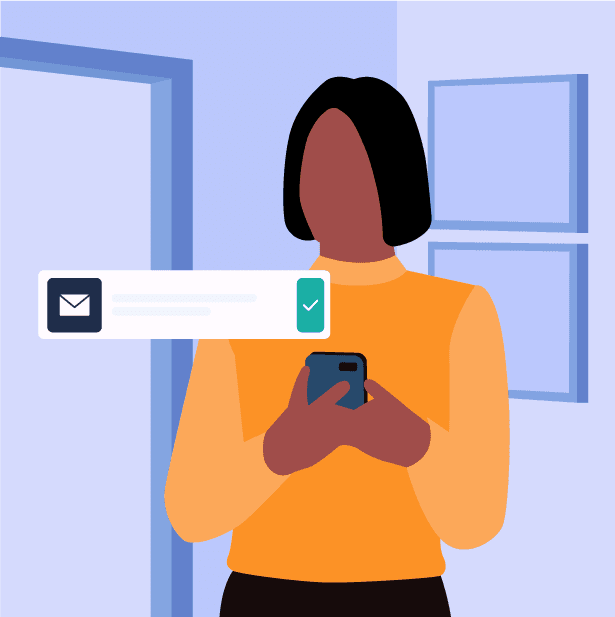
Invitations to Viewbers
After you have placed your booking, we invite Viewbers that are local to your property, have the required skills and meet our strict requirements, to accept the appointment. On acceptance, you’ll receive the Viewber’s details and confirmation of the appointment.

A Viewber attends the appointment
The Viewber will then attend the property, collecting keys en-route, at the property or from the key safe [if required], meet the viewer(s) (if applicable), complete the requested appointment and secure the property, returning the keys to your specified location.

Feedback directly to you
The Viewber submits their appointment feedback. Photographs, videos, 360 tour links and floor plans are all quality reviewed by our support team before being sent to you directly via email.

Cancel with just 2 hours notice
For a standard appointment you can usually cancel up to 2 hours prior to the appointment and incur no fees (Deadline appointments excluded).

